Easy to edit pdf on your phone with mobile
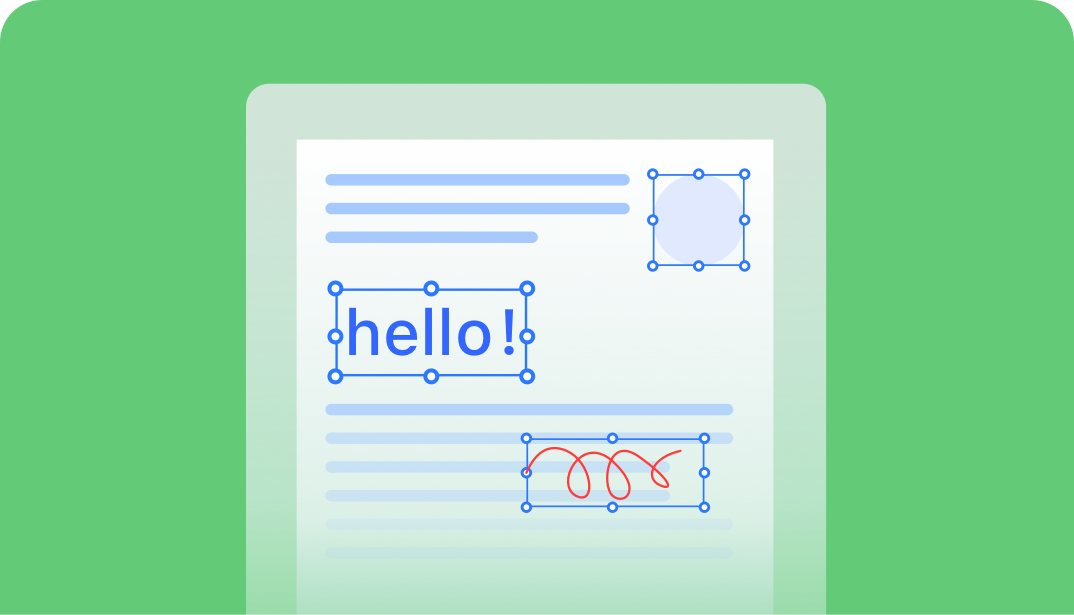
Today, the PDF document format is everywhere, from the corporate office to our daily lives.
Why are PDFs so widely used? The reasons are simple: PDF files are easily accessible to everyone, they have a higher quality of output and document display, and PDF files have a fixed form and do not display incorrectly as Word documents with different opening methods can. However, one of the disadvantages of a PDF file, which usually exists in a fixed form, is that it is difficult to edit. When you want to edit directly in the PDF, you open the PDF reader on your phone to access it, only to find that it cannot be edited. This is where normal PDF apps fall short, because you can't edit directly.
To do this, you must use a PDF editor. It is vital to understand that it is easy to edit PDF, as it will make working with PDF documents easier and less time consuming.
When you need a PDF editor
A PDF editor is one of the most useful tools for anyone who regularly works with PDF files. Whether you're in the office or at school, direct editing of PDF files can take your document processing to the next level. The need may arise when you find yourself in the following scenarios.
When taking minutes of a meeting
In the workplace, whenever you work in an office, it is inevitable that situations will arise where group meetings are required. Especially with the worldwide spread of the new coronavirus, working from home has become a way of working for many companies. Whether it's a face-to-face meeting or an online meeting, you'll need to take notes quickly to keep up with your bosses and other colleagues. This is where a great PDF editing tool allows you to easy to edit PDF immediately by handwriting comments or attaching photos for reference, without having to first convert the document back to Word or other Office formats.
When studying effectively
This scenario has parallels to office meetings. But whether you're studying for a real-life class or listening to a lecture via a live webcast, you'll need to take notes quickly and in a limited amount of time. In addition, when you are nearing the end of a study period and need a consolidated review of what you have learned, editing, marking up or even inserting diagrams directly into the PDF becomes a very frequent necessity.
When working with documents on the go
When you are on a business trip and need to work on a document (sign it, add a watermark, etc.), you find that there is no printer nearby, and even if you use a paper document to edit it, you cannot send it by air to a company 300 kilometers away. With the PDF Editor application, you can edit your documents in a few simple steps and send them over the Internet in real time.

Easy to edit PDF on your phone
When you have a good PDF editor, you can edit them in many ways, not just by marking them up and drawing on them. So don't stop at text boxes and drawing features. To use PDF editors when they are versatile enough, just click on their icons from the editing options within the application. You can make use of the following functions to suit your needs.
Add text : add comments to any page and customize its formatting. Move, resize, change font styles and colors.
Insert images : upload and insert images and photos, resize, rotate and place them wherever you need in the document.
Add page numbers and footers : When encountering long documents, it is common practice to add page numbers and footers. Page numbers will make it easier for your readers to track your progress as they navigate through the document. More importantly, it simplifies navigation and referencing.
Merge or split documents : Click on all the documents you want to merge, and in the next menu, select Merge. The app will show you all the selected files to make sure nothing is missing. When you are satisfied with your selection, click Merge. All of that will make it easy to edit PDF!
Sign documents : add and use electronic signatures. You can sign documents very easily by drawing a signature with your finger or scanning a signature with wet ink and applying it to the document.
Add filters and watermarks : add watermarks to your documents with just a few clicks on the edit page. In the watermark menu you can choose from various fonts and font colors and adjust the spacing so that the watermark exactly suits your style and purpose. In addition, you can also apply filters to your files.
……