5 Ways on How to Convert PDF to Text Efficiently and Conveniently

Many people are looking for tools to convert PDF to text files. PDF files are often seen as the most common file format, while TXT (also in the form of Text) is a standard text document that contains unformatted text. It removes formatting and special elements to provide you with text in an easy-to-read format. Even though TXT is often seen as an obsolete file format in an era when PDFs are commonly used, it has not yet become obsolete. This is because TXT files are useful for processing text across many different platforms and programs. So how to efficiently complete the PDF to text conversion? It has also become the need of many people.
Fortunately, today's market has a number of excellent free PDF converter, which usually carry ocr technology and can easily convert PDF to text files or everything on a piece of paper. Which apps or ways are worth trying? You can find the answer here.
5 Ways to Convert PDF to Text Efficiently
In this article, we focus on mobile apps that carry PDF conversion functions, which follow your phone and can really make your device light and efficient to use. Of course, we will also introduce some of the online conversion methods, so please open this guide.
1. eScan
eScan is seen as the most promising tool app of 2023. As a PDF scanner app, it also performs very well in the function of completing PDF conversion, which also includes PDF to text conversion. Users can easily convert PDF to text and other formats with just a few clicks. The text and formatting of the original PDF document will not be changed in any way. PDF to Text Converter also allows you to easily batch convert multiple PDF files. This PDF editor also has features to help you create, edit and PDF documents.
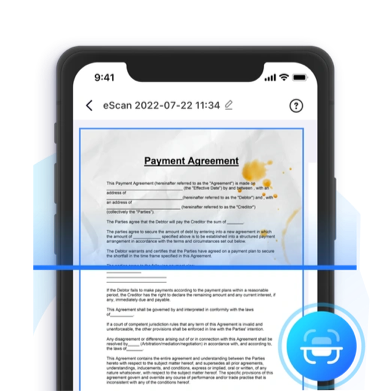
Try eScan Now! Improve Your Productivity to Save Time
The best scanner app to quickly identify text and images on pages and export to multiple formats
Get Scanner App NowPros:
-One-stop solution for all PDF problems
-A user-friendly interface makes every function fast and easy
-Very powerful OCR features and support for over 40 national languages to help you edit scanned or image-rich PDFs
Cons:
-The rich variety of features can overwhelm new users when first using it
2. Soda PDF
Soda PDF is a complete PDF tool that allows you to convert PDF not only to text, but also to many other formats. It also has many other features that allow users to create, edit, annotate, read and even add signatures and OCR. You can use it on Windows, Mac and online web browsers to solve your PDF problems.
Pros:
-PDF to text conversion can be done in a few simple steps
-It can convert or work with multiple documents at once
Cons:
-Lack of mobile app
-Does not allow embedding videos in documents
3. Foxit PDF
Foxit PDF can make any PDF editing function very easy. You can use it to convert PDF to text free or any other popular document. The editor also has other features such as OCR, editing and security features like password protection. This converter tool not only works with plain text, but also preserves the original layout and paragraphs for improved readability.
Pros:
-Allows you to integrate multimedia files into the PDF document you are working on
-Allows you to read PDF files on mobile devices anywhere, anytime
Cons:
-The free trial version has a time limit and does not have all features
4. Zamzar
In just three steps, this converter prepares text files for further manipulation. These include selecting the files to be converted, choosing the output format, typing in the email to receive the final file, and clicking "Convert". Zamzar can provide convenient and top speed PDF file conversion.
Pros:
-Fast conversion and support for batch file conversion
-Supports converting from URL to PDF
Cons:
-The maximum file size allowed per application is 50MB
5. AvePDF
AvePDF is another online tool you can use without any application, but with most of the features that regular applications have. You just need to drag and drop files to the conversion. The tool can remove your usage and document information in less than 30 minutes.
Pros:
-Allows PDF conversion to many major file formats and also converts them to PDF
-OCR feature allows users to extract text from images and scans
Cons:
-Lack of options for other features such as editing. Currently, the main feature is only conversion
-Lack of mobile terminals for cell phones
Bottom Line
Besides these five ways we mentioned in the article to convert PDF to text or scan PDF to text, there are many more ways you can find now. You may also have some questions about scanning or conversion security. But it depends on whether you have chosen the best way. Here we recommend eScan, which is an excellent security application. You don't have to worry about your data being leaked, you can also set your own password. It is not only a free PDF converter, but also an all-in-one scanner application. You can download it for a trial and then you will know how great it is.
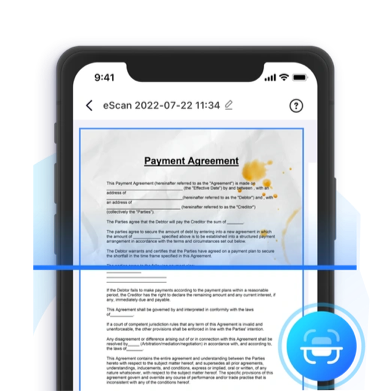
Try eScan Now! Improve Your Productivity to Save Time
The best scanner app to quickly identify text and images on pages and export to multiple formats
Get Scanner App Now