How to add watermark to PDF on your phone?

If you are a photographer, you often use your camera to record the beauty of your travels. Also, you are a person who likes to share and you want more people to see your work, which will also help your career. But at the same time, you are also very worried about your work being stolen or even sold twice. This could result in your work going to waste. Therefore, when uploading to a public network or sharing, you need to add watermark to PDF files. This can help maintain the originality of the file and prevent forgery.
Adding a watermark to a PDF file can sometimes be difficult because you can't find free tools to do it. In this article, we will introduce you to free ways to add watermarks to PDF files on your iPhone and show you why we need them.
Follow these tips to add watermark to PDF
We have gathered approximately three common methods that can help you add a watermark to a PDF.
Use your phone's bookmark
Technically, photo apps don't offer a specific watermark feature, but you can use the signature feature of the bookmark tool for the same purpose. In this case, you first have to convert the PDF file to image and then save it to an album. Next, you have to find the image, find the bookmark tool on the edit page and draw a signature to add it as a watermark. This is a completely free method, but the initial file conversion is a redundant and tedious step, and you may need to download a PDF converter to do it.
Use a website to complete the addition
To use this method, you need to search for the keyword to add a watermark in your browser, and the search results are bound to be full of ads, which you need to identify carefully. Once you have chosen a website, you can upload it to your computer via the cloud, and then add the watermark online from the website. While it is easy to add an image or text watermark using a website in the computer browser, the same is not true for the iPhone browser. However, if you want to, you can control it with a little practice.
Use a free app to add watermark to PDF
We use Adobe Acrobat as an example, since it is currently the most widely used PDF software worldwide, you can follow the software's guidelines to complete the steps to add. However, when you download such software and have opened the file ready to add, you find the "For Paid" option. This can be an annoying situation. To avoid this, we recommend eScan, which has a free watermark feature that you can download for free by simply searching for the keyword in the app store and using the watermark feature. This is also our most recommended method.
Why adding a watermark is important
As mentioned at the beginning of this article, it has many more advantages to add watermark to PDF or images than those files without a watermark.
Protecting copyrights
A watermark can be great copyright protection when you find yourself in a situation like the example at the beginning of the article. In the age of the Internet, where your work spreads at an incredible rate and is copied and reproduced by millions of people, nothing protects your work from commercial use more than adding a distinctive mark directly to your document to remind readers of your ownership.
Limit cropping and editing
You should be aware that even if you remind others not to steal your images or PDF files, there are still people who don't take copyright awareness seriously and will steal your work or even edit it twice. Adding a watermark to a file can limit the ability of others to crop and edit it. There are many ways to present a watermark, but some methods do not allow you to design a wide variety of watermarks. Also, if the embedded watermark is not intrusive enough, the image can be used with simple modifications. If the watermark is very transparent or only appears on a small part of the image, it can be easily removed by cropping or basic editing. You need more flexibility to add watermark to PDF or images, so we recommend that you use a third-party application, as it has more options.
Secure tracking
Within an organization, a large number of documents need to be protected, especially if they are shared externally. One of the most effective ways to protect PDF files or preserve your corporate identity on documents is to add your company logo to them. Even if the document is distributed beyond your expectations, a watermark will help you identify the owner of the document, maintain a level of traceability, classify the document and ensure the confidentiality of the information both inside and outside the organization.
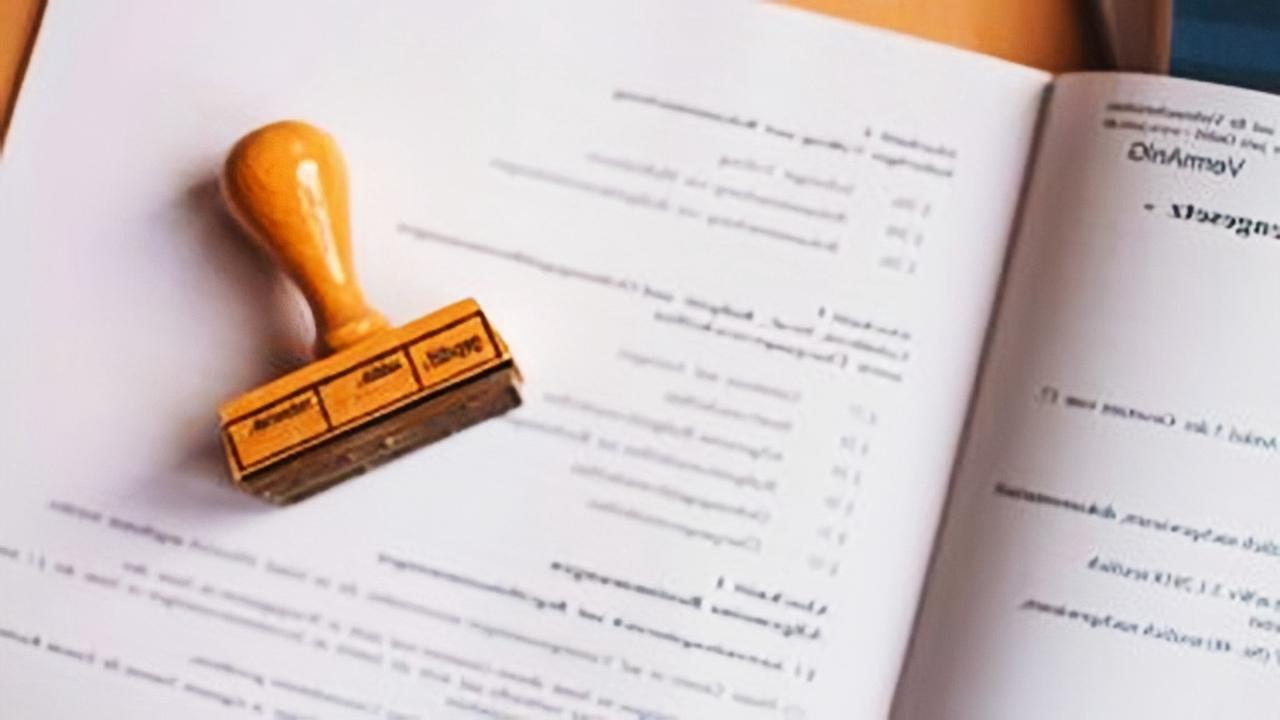
Writing at the end
There are many types of watermarks, but they mostly fall into the following three categories: by text, images and documents. Text is the most common form and is commonly used by individuals or organizations of all types. Custom text, metadata and special keywords can be used to convey information about the watermarked content during the watermarking process. Use any available format to add images as watermarks to your PDF files. Typically used in the development or construction industry. You can also add a file as a watermark to your other PDF document. This type of watermark is often used in corporate offices or when there is an urgent need to add a document as a watermark.
In this long article we discuss various ways to add watermark to PDF file and inform the reader of the importance of adding a watermark. You can choose depending on your personal circumstances. We recommend that you use a third-party application to add a watermark to your PDF file. It is secure and offline to ensure the confidentiality of your information.