3 Ways to Convert PDF to PNG Free with High Quality in 2023

Sometimes you need to convert PDF to PNG free. Althought PDF is a very versatile format that is widely used for documents, invoices, receipts, contracts and other files, sometimes you may only need a page or part of a PDF and want to share it as an image. Or there are times when you need to upload a document but it says it can only be uploaded as an image, for example on social networks like Instagram. So you may need to convert PDF to PNG on your iPhone so you can upload it to a service that only accepts image files or share it easily through a chat app.
PNG or JPG images are more convenient than PDF formats in some cases, you can easily save them in the Photos app and you don't have to dig through them as long each time as you would with PDF files. Unfortunately, free PDF to PNG converter is not usually available directly on cell phones. We're here to offer you some ways to do it.
3 ways to convert PDF to PNG free
Method 1: Using eScan or other third-party app
Using apps with PDF converter functions is by far the most respected method. It is the most efficient method. This method combines all advantages of the next two. eScan is a very practical application. And it is equipped with the most advanced scanning and conversion technology, which can realize converting PDF to PNG high quality. In order to meet the cell phone side of the operation at the same time, to make a key conversion, without additional clipping. And you don't have to worry about data loss due to objective environmental factors. It is safe enough and can also be opened and found at any time, just like an album.
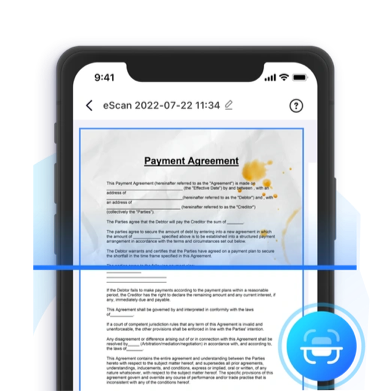
Try eScan Now! Improve Your Productivity to Save Time
The best scanner app to quickly identify text and images on pages and export to multiple formats
Get Scanner App NowMethod 2: Direct screenshot
Regardless of the operating system your phone uses, a screenshot is probably the fastest solution to change from PDF to PNG. You don't need any other tool, just manually capture the content of the PDF file you need to form the image. But also keep in mind that it is the most confusing method. These direct screenshot files are usually large and you will have to crop and organize the image yourself. You'll also have to take multiple screenshots if the PDF doesn't fit on your phone's screen. Also, this method doesn't work with large PDF pages. It will definitely confuse you more after taking a screenshot.
Method 3: Upload to a web page to complete the conversion
When you search for the keyword "convert pdf to png free" in any search engine, most of the results are for websites that perform the conversion online, which shows that this method is also chosen by many people. If you use this method, you will usually have to first upload the PDF file to your computer, and then send it to an online site for conversion. The advantage of doing this is that it is more convenient and simpler than taking a screenshot of yourself and then cropping and editing it. However, there is also a security risk of concern, and you may be concerned about data loss and security risks under unsecured network conditions.
More powerful functions of eScan
In addition to the free PDF converter app mentioned above, eScan is an application that has all the relevant functions for PDF scanning, PDF editing, PDF conversion and much more with just one application. In addition, the following functions are available.
- Add electronic signatures
- Add a variety of filters
- Merge and split PDF
- OCR text recognition
- PDF to Word, Excel and PNG conversion
- ......
After downloading eScan, more powerful features await you. I'm sure you won't be disappointed.
Conclusion
PDF is the most popular document file format among global users, and it is still a common demand of global users to convert PDF to PNG free. In fact through search engines you can find many free methods or apps but most of them are considered scam and time consuming. In this article, we only recommend the three most concise and relatively low-risk methods for you. I hope it can help you save on the cost of trial and error.
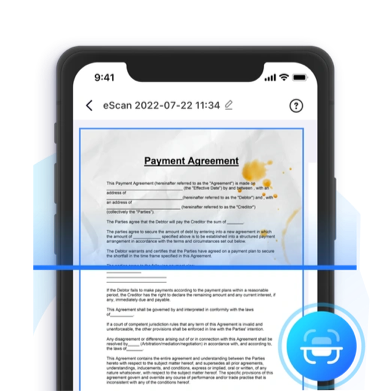
Try eScan Now! Improve Your Productivity to Save Time
The best scanner app to quickly identify text and images on pages and export to multiple formats
Get Scanner App Now